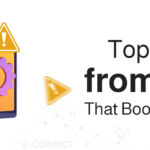Whether you’re hosting high-stakes business meetings or virtual classrooms, the ability to control who joins, what they see, and how they interact is essential. V.connct was designed with this in mind, offering robust privacy settings that empower users and admins alike. In this article, we’ll walk you through 7 powerful privacy settings in V.connct that help you create safer, more controlled virtual spaces without compromising collaboration or ease of use.
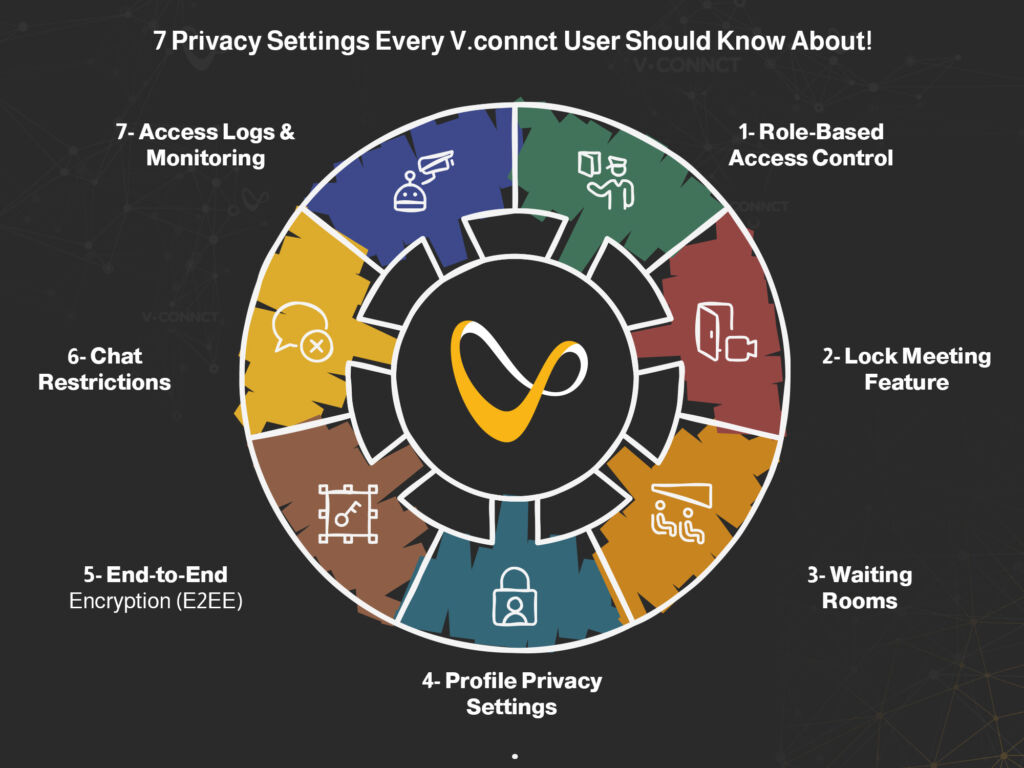
1. Role-Based Access Control
Assign roles like Moderator, Presenter, or Viewer to limit who can share screens, speak, or invite others. This keeps the meeting structure intact and prevents misuse.
2. Lock Meeting Feature
Once a meeting begins, hosts can lock it, preventing anyone else from joining, even if they have the link.
3. Waiting Rooms
Meetings can begin with a waiting room, giving hosts time to vet and approve attendees before admitting them.
4. Profile Privacy Settings
Control how much profile information is visible to others. Users can hide details like email or full name, ideal for external meetings.
5. End-to-End Encryption (E2EE)
All messages, files, and video streams are encrypted from sender to receiver, ensuring no unauthorized access, including from V.connct itself.
6. Chat Restrictions
Moderators can restrict who can chat, when, and whether private messaging is allowed. This prevents misuse or distractions during sessions.
7. Access Logs & Monitoring
Admins have access to detailed logs of join/leave activity and role changes, helping them audit usage and identify issues in real time.
Security begins with awareness. These 7 privacy settings give you full control over how your meetings are run, who participates, and how data is shared.
Try V.connct for Free or Book a Demo today to explore these features in action.